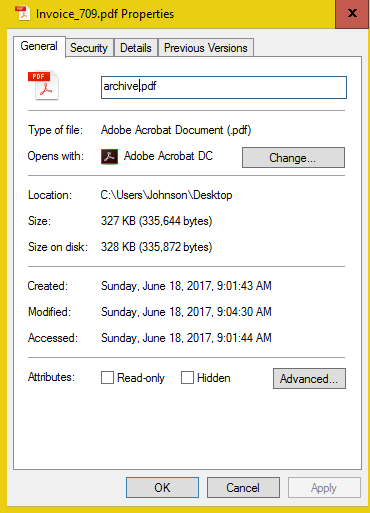Nowadays most digital e-books bought over the internet comes in the format named .PDF but what it is and how to open it ? PDF is the mostly known file format used for manual, e-books, instructions. Mostly because it’s compatible with most devices including smartphones, Android, iOS and Windows so most people prefer to use it because it’s simple and there are lots of free software’s to edit and open it.
What is PDF
PDF means Portable Document Format and it was developed by Adobe Systems in 1993.
You can make manuals with graphic images, text and links that is compatible with most devices and can be used for free.
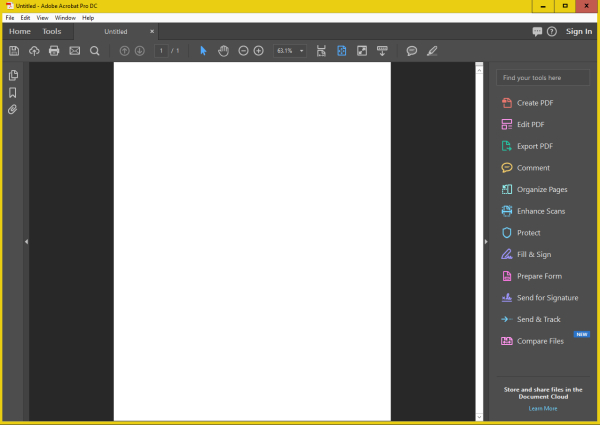
How to Open a PDF File Windows + MAC
In order to open a PDF file you will need a software that can read PDF file, the most popular and known software is from Adobe and it’s called Adobe Acrobat Reader. It’s free and easy to use!
The process is the same for both Windows and MAC, once you access the download page it will detect your Operating System and redirect to the proper version for you.
Download Adobe Acrobat Reader directly from their website at: https://get.adobe.com/reader/
Once you have successfully installed it you will be able to open any PDF file and ready, print it.
Sometimes you will encounter faulty PDF files which means they’re either corrupted files or they’re simply made in another software that is not very compatible with yours, on this case there’s not much you can do if you’re using the most popular software and it’s not opening correctly.
Sometimes you will also open PDF’s that has missing text and the reason is probably because the creator of the file used a font text that you do not have installed so it will either be replaced automatically or you will simply not see it.