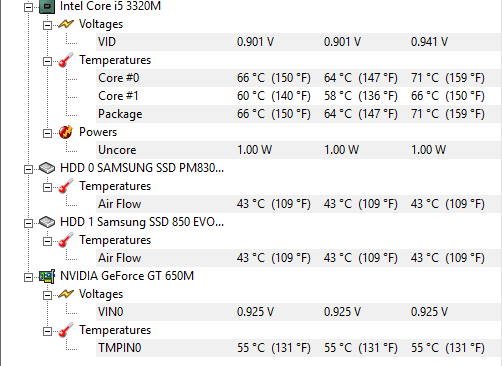Every summer can be a nightmare for laptop users, that’s because laptop’s tend to have limited cooling fans and they’re built in a very compact and limited space so things tend to get really hot on summer seasons. There are few things you can do to keep it cool and prevent any damage to it.
The most important thing
Before we proceed to the next step make sure your laptop is clean and doesn’t have any dust. Dust can accumulate pretty fast and it can prevent airflow resulting in poor cooling performance and slow down.
So clean it using your preferred method by either using vacuum cleaner or compressed air can. Wear mask and do it in a well ventilated space since dust can be harmful!
Use or place your laptop in a well ventilated area and make sure it has a lot of space to let the air flow. A good way that I found is to use a desk arm with a laptop adapter so the laptop lifted and it has plenty of space.
See picture below

You can get the same item here: http://amzn.to/2sOmnec
Close unnecessary apps
Having lots of applications running background can drawn a high amount of energy and the higher the energy consumption is the more heat it will generate. So close any unnecessary programs that you’re not using and this will reduce energy usage resulting in less heat generation.
If you’re gamer you may have noticed that when you start playing graphics demanding games the cooling fan kicks in and the laptop gets pretty. That’s because the energy consumption has increased a lot and it’s generating a lot of heat.
Anti-virus
Everyone probably has an anti-virus and you probably have it too. The thing that a lot of people don’t know is that some anti-virus tend to keep doing a full scan of your computer every time you start your computer and this will use a lot of ram memory, cpu and your HDD or SSD will keep working non stop and this usually takes hours to finish. This is a very demanding task and can also generate a lot of heat so the key is to do those tasks manually or in a time that you’re not using your computer e.g: at night.
Use External Cooling
Another thing that you can do is to use external cooling fans that is usually a flat piece of metal and is attached below the laptop and powered via USB. It can help reduce the heat quite well and they’re quite affordable, check out below:
Cooling pad for 15 inches + laptop – http://amzn.to/2tKTynA