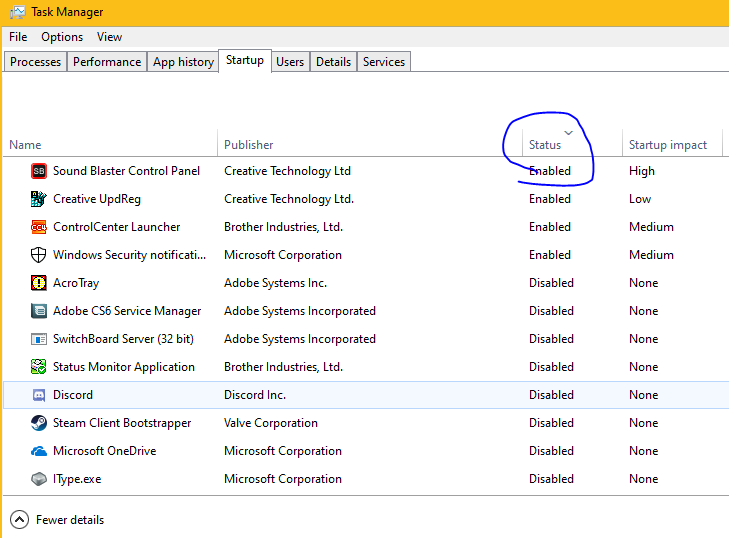Does your PC run slow or takes a while to load all the apps when you turn it on? Well, today I will show you how you can make your PC load much faster with a few steps. Before we start, make sure you’re using Windows 10.
Disabling Startup Apps
We can make the PC load faster by disabling some apps that it loads in the beginning. You might have a lot of apps, but I’m sure you don’t need all of them to initiate on startup, so we will learn how to disable it and make your PC faster.
Step 1: Right-click the bottom bar
Step 2: Click Task Manager
Step 3: Click on the Startup tab at the top
Step 4: Done
On this new tab, you can view all the apps that load when you start the computer. You might have Skype, Discord and a bunch of other apps that you don’t really need to start with the computer, so simply right click on the ones you don’t need and disable them.
See the screenshot below for an example.