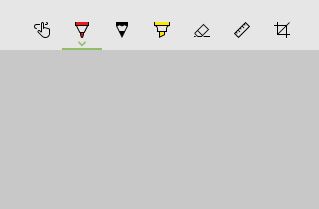Windows
Windows was created to serve as a platform for global innovation. It has served as the foundation of international commerce and is where tenacious companies rose to fame. On Windows, the web was created and developed. Many of us created our first email there, as well as our first computer game and line of code. Over a billion people today rely on Windows as their primary platform for creation, connection, learning, and achievement.
Windows 11 pros
1.Transparency
2.Bar to dock menu
3.Widgets
and many more security enhancement.
Taking a Screenshot on Windows 11
Step 1
Press SHIFT + Windows key + S
This will open up Snipping Tool. Now just click & hold the area you want to screenshot and release.
Step 2
A notification box will appear on the bottom right, click there and add any modification or changes that you want and click the “save icon” at the top.