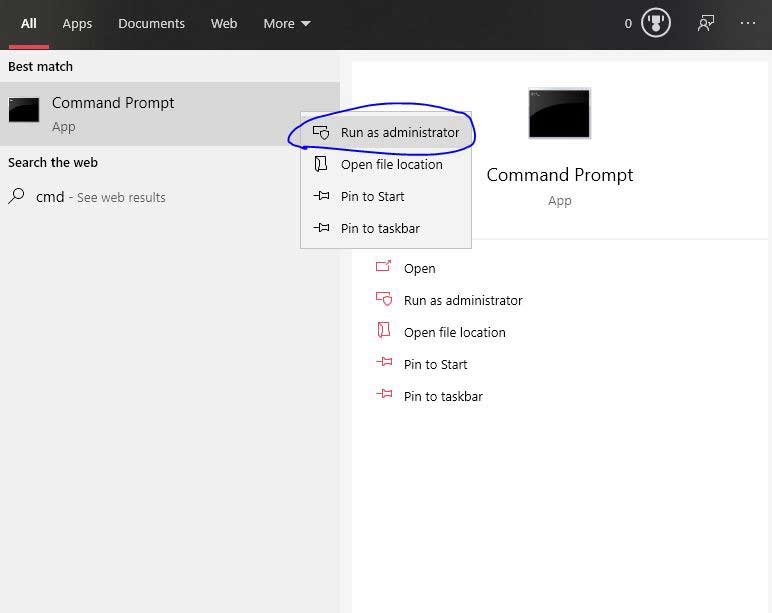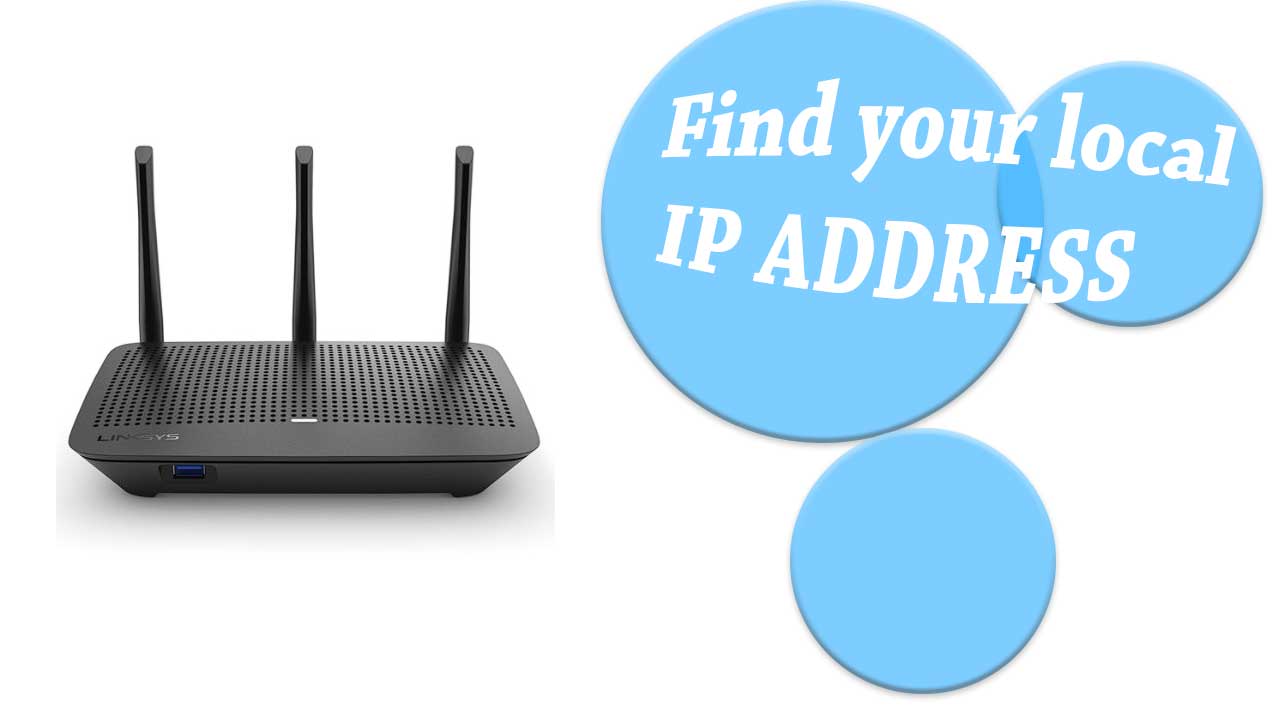Do you need to find your local IP address?
Follow this quick and easy 3 steps tutorial to find out your local IP address easily!
Step 1
Press Windows + R
Step 2
type “cmd” and press enter
Step 3
Command prompt should open and now type “ipconfig” and press enter.
Now a list with a bunch of numbers and other details should appear. Look up for “Default Gateway” and the numbers in front of it should be your local IP address. You can type that into your web browser to configure your router and Wi-Fi.
Common Problem
If command prompt doesn’t recognize “ipconfig”, open the command prompt as administrator to fix this issue.
You can do this by typing cmd in the search box at the bottom left of your taskbar, and right-click on the cmd app and select “Run as Administrator”