Category: Computer Repair
-
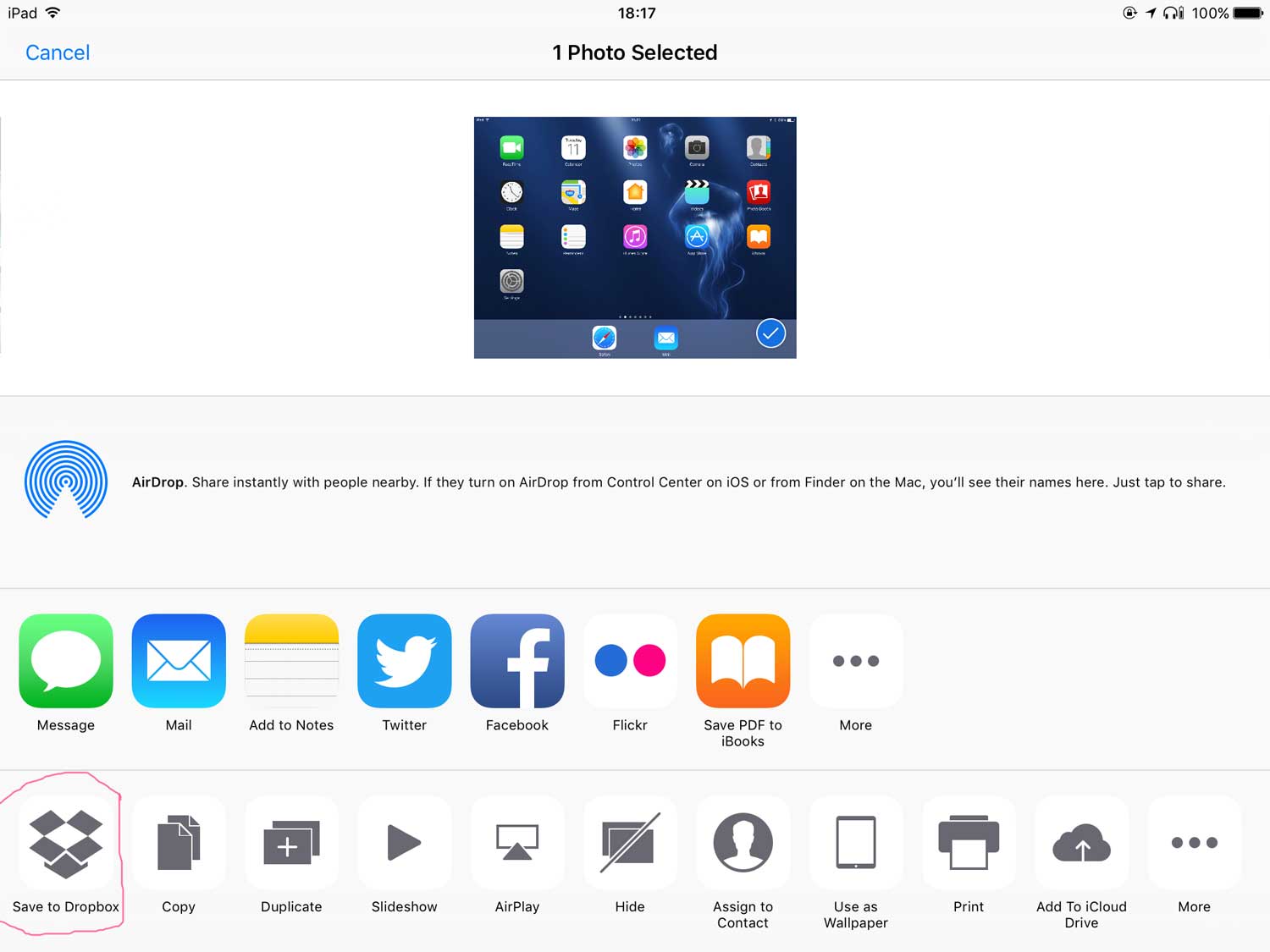
How to Transfer Photos from iPad to Computer Via USB or Cloud
If you have an iPad you probably have a lot of photos that you would like to transfer to your computer but sadly the iPad doesn’t have an SD card slot or any memory input to save the photos, all stuff is saved inside the iPad and the only way you can transfer photos from…
-
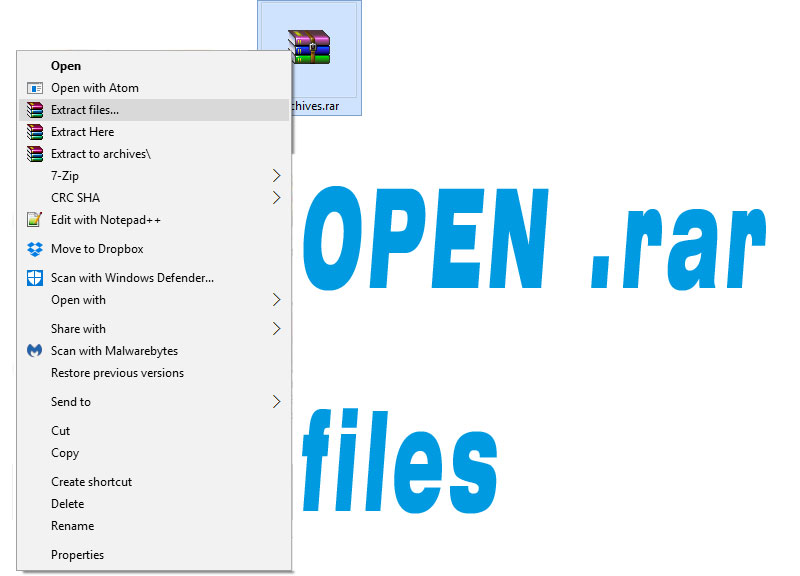
How to Open RAR Files on Windows 10
Quite often when you download something over the internet like a file it usually comes compressed into a file RAR example: file.rar. But if you click on it you’re gonna get an error message saying that the file is not recognized or it’s damaged or corrupted or simply cannot open, in order to open it…
-
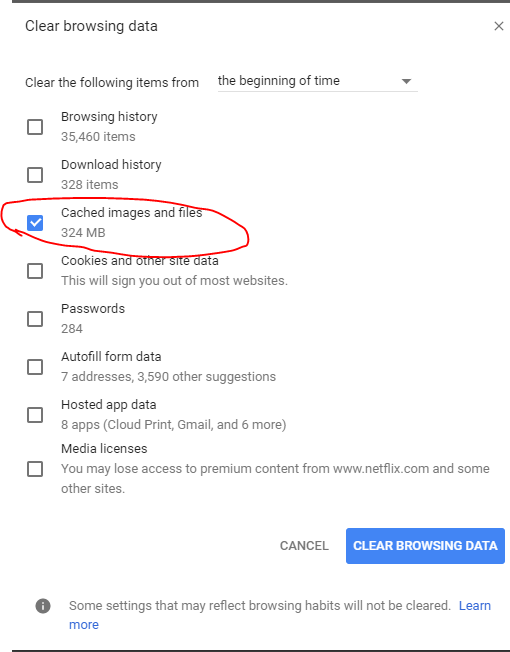
Easy Way to Clear Cache on Chrome 2017 UPDATED
Is your web browser Google Chrome running slow and it’s taking too long to respond ? Or maybe you just want to clear the cache of your web browser so you can view the newest images on a website ? Well today you will learn how to clear cache on Chrome 2017 and it’s pretty…
-
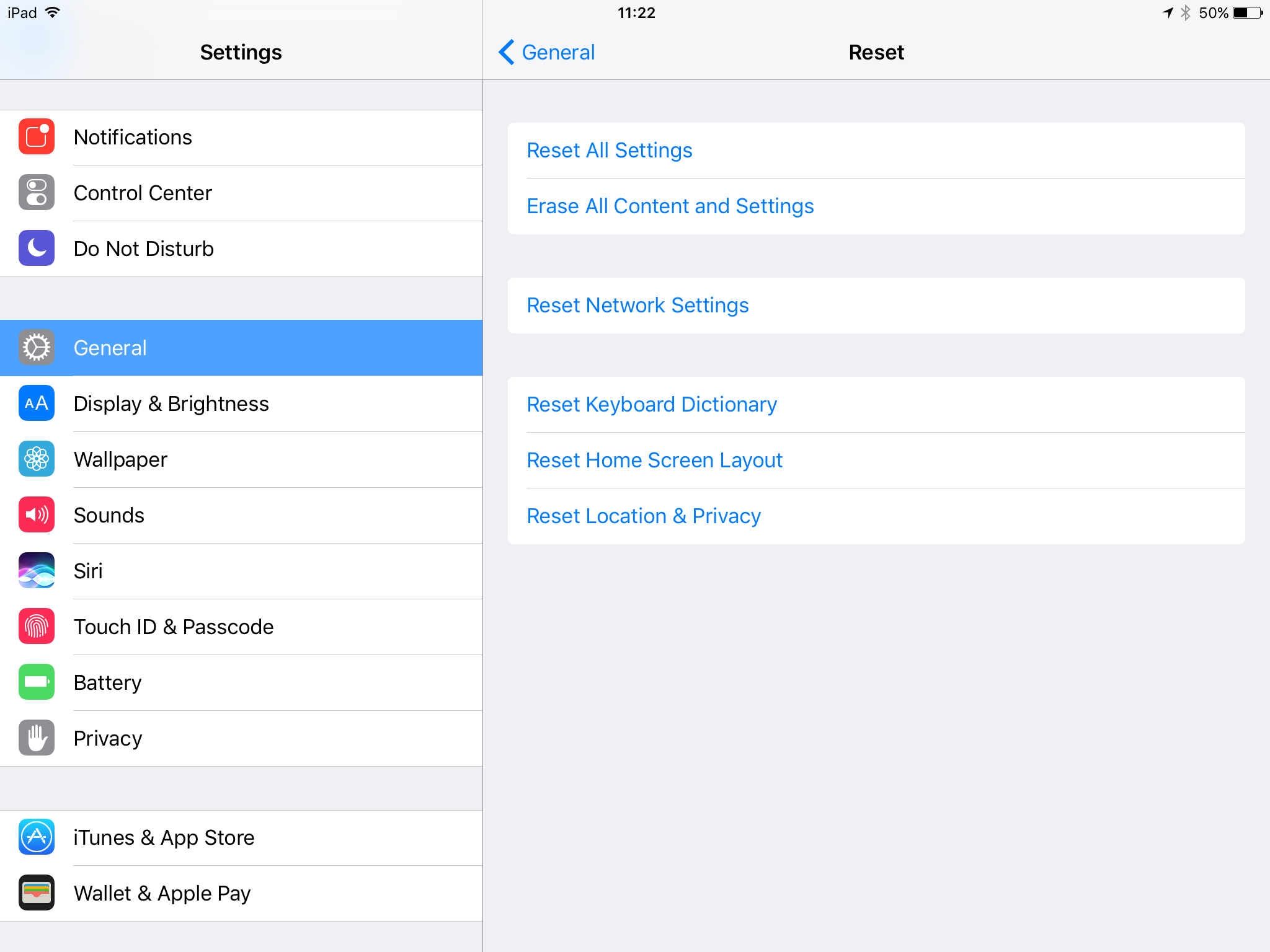
How to Reset Your iPad Easily and Simple
Have you ever wanted to start fresh on your iPad or maybe you just want to get rid of everything and start the iPad as out of box ? Well lucky the iPad has it’s own built-in function to completely reset your iPad and start from beginning. Whenever you want to sell your iPad or…
-
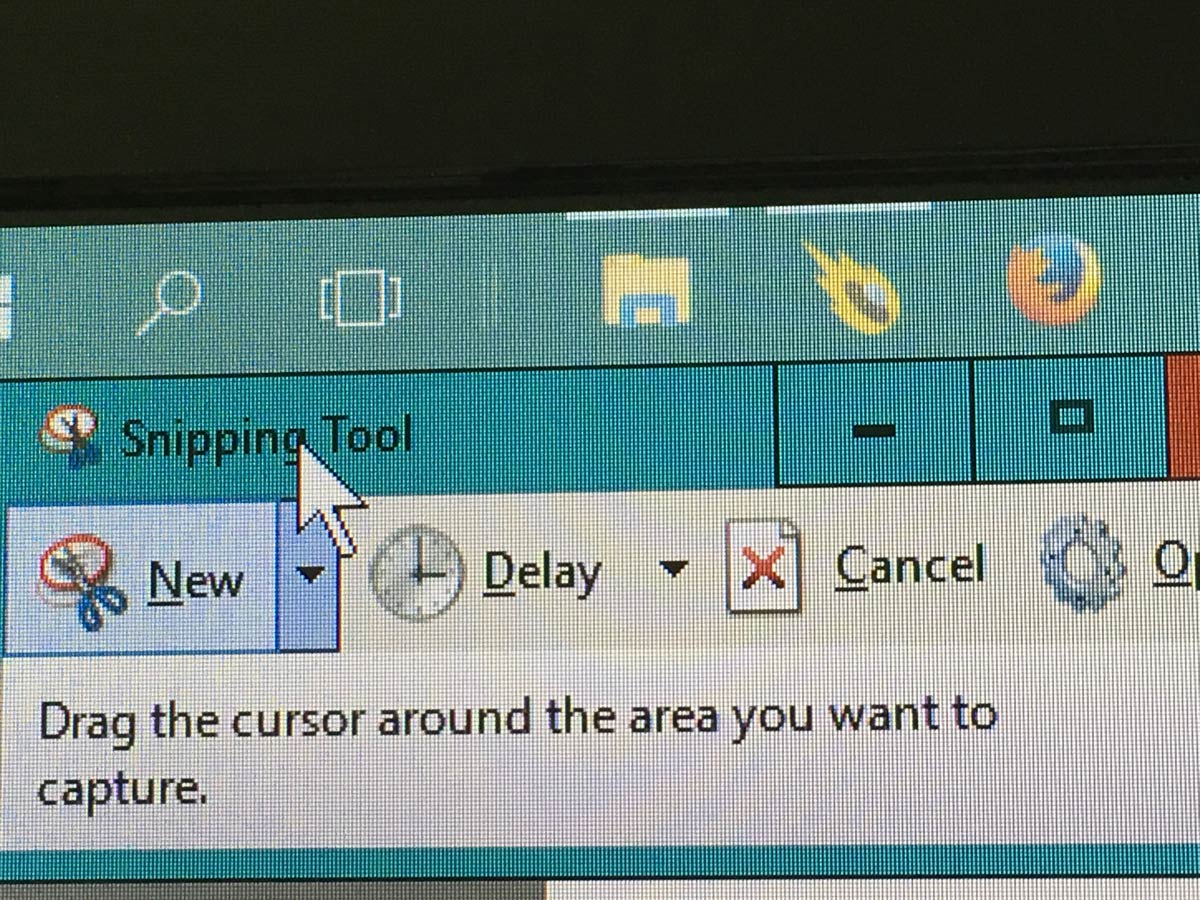
How to Screenshot on Windows 10 The Easiest Way
Whenever you want to just take a screenshot on Windows 10 or maybe you have something that you want to capture and edit later well fortunately there’s an application very easy to use and with many built-in functions to let you capture almost anything you want and any size you want. The Snipping Tool What…
