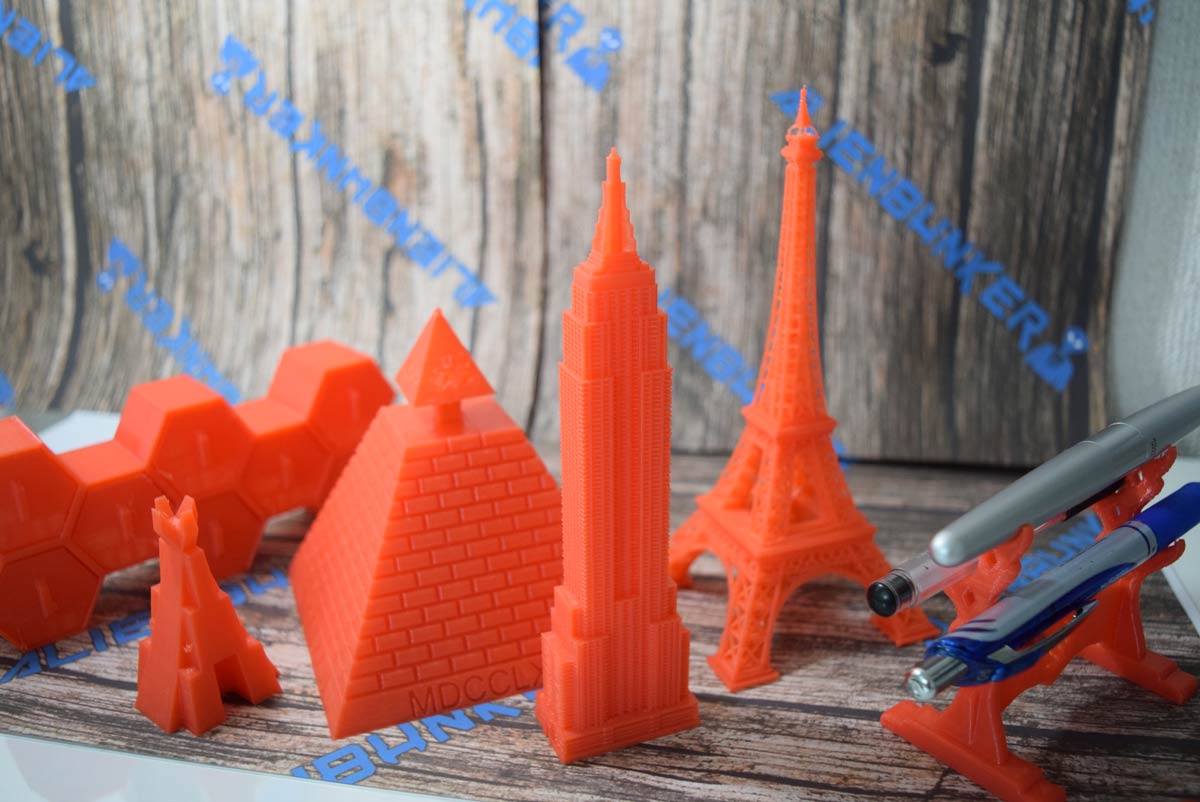Nowadays everyone has some kind of 3D printer and everyone wants the best setting for the maximum print quality, but which is better? 0.06 or 0.1 resolution? In this post, we will analyze it closely and see the pros and cons of each setting.
Most 3D printers are capable of printing on 0.1mm resolution which is the default resolution that comes from the manufacturer, but some high precision printers are capable of printing on an even higher resolution at just 0.06mm resolution which is almost double the quality of 0.1!
0.06 Resolution
A while ago, I made a video showing side by side a Lego piece printed on 0.1 and 0.06. See the video below:
As you can see the one printed at 0.06 didn’t come out nicely as we expected, that’s probably because 0.06 resolution requires a lot of calibration and a really good extruder to be able to print at that resolution. Each layer is so thin that I don’t even think the stepper motor can get it right and lift the nozzle correctly but, with a lot of troubleshooting and calibration it might be possible to print at 0.06mm resolution.
Which is the best 3D printer for this kind of job?
At this moment Zortrax M200 is a really solid and high precision printer I ever have seen. It’s very solid and extreme precision because it’s all metal and has excellent machined parts for high precision, check out the link below:
Zortrax M200 – https://amzn.to/2KHuJyy