Your cart is currently empty!
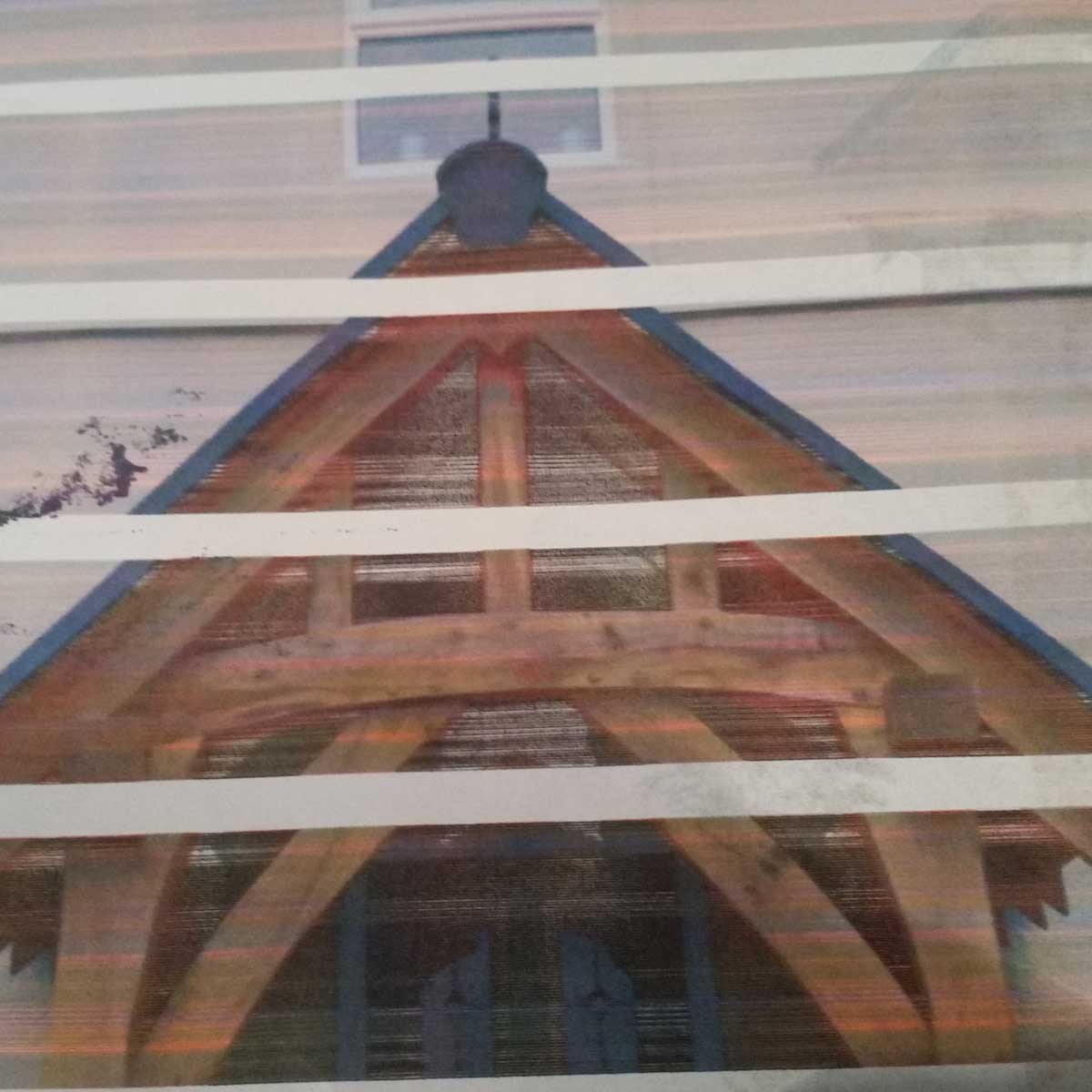
How To Prevent Print Head Clogging on DTG
It doesn’t happen often but sometimes your print head may clog and this will affect print quality, sometimes a color will be missing or simply not print at all.
People often think their printer is dead and go and buy a new one, but most of the time it can be fixed.
The solution
This happens because the ink inside the print head has dried up and the ink can no longer pass through it, so the only way to fix it is by using a special liquid known as “Print head cleaning solution” it’s cheap and can be found on eBay and Amazon for a very affordable price.
Be sure to turn off printer and unplug it before proceeding
Depending on the manufacturer the process to use it is different, but most of the time you simple load it in a syringe and use a silicon tube and attach it to the print head nozzle (where the cartridge is) and then with the tube connect to the nozzle you suck some ink inside the print head with the syringe and then slowly inject the cleaning solution. Do not force it.
Once you done disconnect the silicon tube and leave it for about 4 hours.
After 4 hours you insert the cartridges with ink and do 2 print head cleaning using the printer software, by this time it should be printing like a new printer.
If you did everything correctly and still missing lines or simply not printing at all then your print head could be damaged.
If you have a DIY DTG and it’s clogged you can use the same steps above, but the cleaning solution is different, since DTG inks is made of different chemical you need to use “DTG Cleaning Solution” it’s made specially for DTG inks.
Warnings
Do not use alcohol or any other kind of cleaning solution, it can damage your print head badly.
Do not force the liquid, if it’s too hard and not going at all then your chances of unclogging is very low.
After cleaning the print head leave it to rest for about 4 hours or more.
Be careful not to spill liquids into electronics parts.
Disconnect the printer from energy before doing it.
Use gloves and eye protection.
Hope this helps.
If you have any question use the box below to comment.
by
