Do you have a printer or a 3D printer that you have been using for a while? Sometimes it’s good to perform maintenance on the printer carriage and rods to keep it running smooth and flawless.
Inkjet Printer Maintenance
If you have an ordinary inkjet printer then you can easily lubricate the carriage rod to keep it running smooth. You can use a high quality Silicone spray and carefully apply some to the print head carriage.
I recommend using a high quality Silicone Spray like this one-> https://amzn.to/2PrP2Hg
The area circled in red is where you will want to apply the lubricant.
Be sure to clean the rod with fiber cloth first before applying the silicone.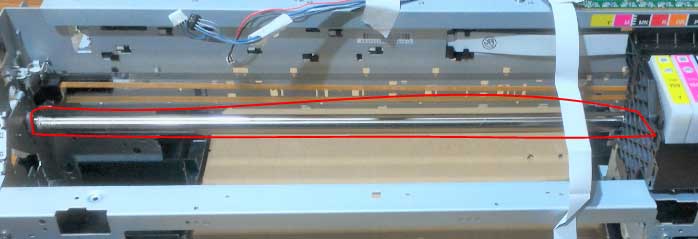
For 3D Printers
The maintenance is the same for 3D printers. You can use some fiber cloth and clean the rods then apply some silicone spray to the rods to keep it running smooth.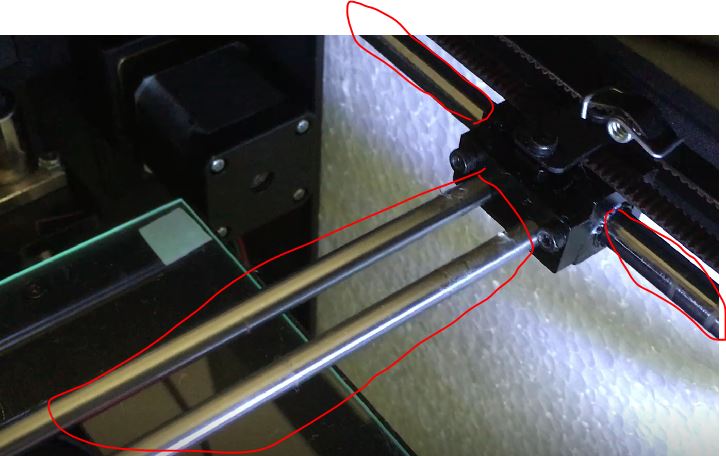
After applying the silicone spray
You should move the 3d printer or inkjet printer carriage left and right to spread the lubricant evenly across the rod. This will also ensure that the bearing balls inside the print head is also lubricated with the silicone.
A lot of dust and dirt tend to get trapped in the carriage that move across the rods, you can use a cotton swab and try to remove any excess dirt it has.

