Your cart is currently empty!
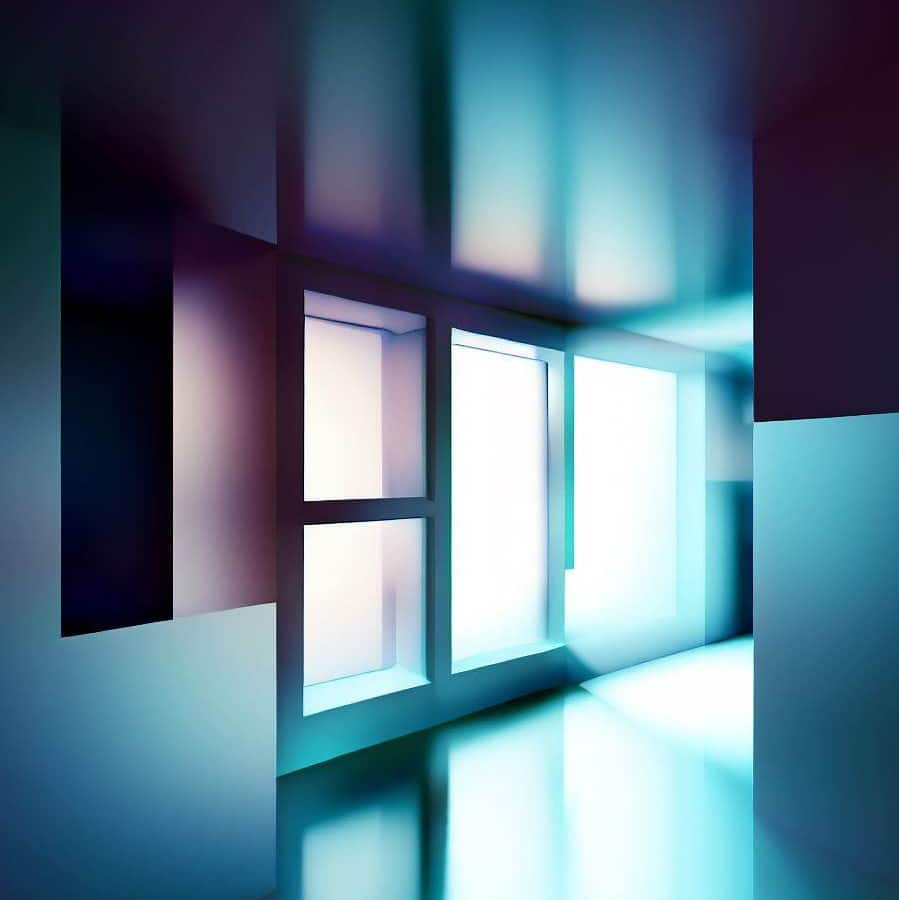
How can I get WINDOWS 11 for FREE in 2023
Windows 11, the latest version of Microsoft’s operating system, has recently been released and many users are excited to upgrade. If you’re wondering whether you can get Windows 11 for free, the answer is yes – but there are some conditions. In this article, we’ll go over the steps to help you get Windows 11 for free and the requirements you’ll need to meet.
System requirements
Before you can upgrade to Windows 11, your computer must meet certain system requirements. These requirements include:
- A compatible 64-bit processor with at least 1 GHz clock speed and 2 or more cores
- 4 GB of RAM or more
- 64 GB or more of storage
- A DirectX 12 compatible graphics card or integrated GPU with a WDDM 2.0 driver
- A display with at least 720p resolution and a diagonal screen size of at least 9 inches
- A UEFI firmware with Secure Boot capability
- TPM version 2.0
If your computer doesn’t meet these requirements, you won’t be able to upgrade to Windows 11.
How to get Windows 11 for free
Assuming your computer meets the system requirements, you can get Windows 11 for free by following these steps:
- Go to the Microsoft website and download the PC Health Check app.
- Run the app and check if your computer meets the system requirements for Windows 11.
- If your computer is compatible, go to the Microsoft website and download the Windows 11 installation file.
- Follow the on-screen instructions to install Windows 11.
Note that if you’re currently using Windows 10, you may be able to upgrade to Windows 11 for free through Windows Update. Microsoft has stated that eligible devices will receive the upgrade automatically over time.
Considerations before upgrading
Before upgrading to Windows 11, there are a few considerations to keep in mind:
- Compatibility: Make sure to check if your computer meets the system requirements for Windows 11 before attempting to upgrade.
- Back up your data: Before upgrading, make sure to back up all your important data in case of any issues during the installation process.
- Compatibility with software: Check whether the software you currently use is compatible with Windows 11. Some older software may not work properly with the new operating system.
Final words
Getting Windows 11 for free is possible as long as your computer meets the system requirements. By downloading the PC Health Check app, checking compatibility, and downloading the installation file, you can upgrade to Windows 11. However, make sure to consider factors such as compatibility, data backup, and software compatibility before upgrading. With careful consideration and preparation, upgrading to Windows 11 can bring new features and benefits to your computer.
by
Tags:
