Description
DTG PRINTING — LIST
Compatible printer list:
Epson P600, SC-P600, P400, SC-P400, R1390, R1400, R1410, R1430, 1500W, R1800, R1900, R2000, R2400, L1800, L1300 (no white ink), T1100 (no white ink), R2880, R3000
The same guide can be used with all the printers listed above. Online supported included with every eBook purchase.
DIY DTG — T-SHIRT PRINTING MATERIALS

Build your own DIY DTG Printer with this easy step by step plans!
All you need is this easy to follow “how to guide” to build your own DTG Printer.
No Arduino or coding required.
No need to spend tons of money buying expensive printers and boards, you can build one yourself and customize it the way you want. This tutorial includes online support to help and assist you during the process to convert a printer into DTG.
Watch video on YouTube: https://www.youtube.com/watch?v=_6chVYpF8WI
The most detailed DTG guide
There probably other DTG guides on the internet, but our guide stands on top of the others because we provide online support which is crucial to accomplish this project.
ONLINE SUPPORT INCLUDED ☑
Once you have downloaded our eBook you’re eligible for online support. If you need any help or need assistance just message us via the contact form or directly on our facebook page and we will help you from the beginning to the end.
The most affordable DIY DTG Tshirt Printer Plans on the internet! Build your own DTG printer using only the internal parts and some woods! This guide is aimed at creating a very affordable printer using only the internal parts and some woods only.
No Arduino, no coding or programming required! Just build the base and set all the sensors in the correct place to make it work. Once completed, you can upgrade it as you wish with Acrylic parts or metal parts.
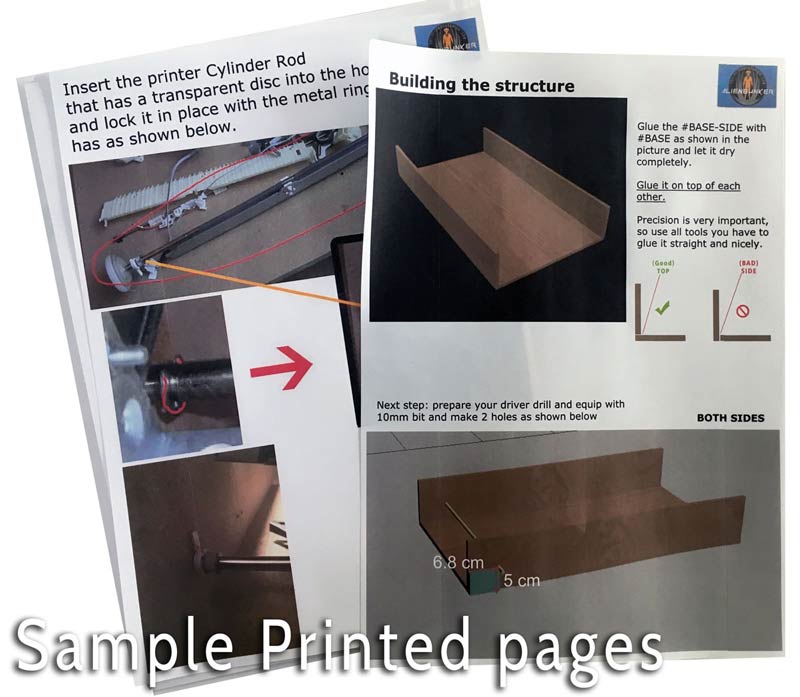
With this guide, you will have access to sensor positions, base dimensions and you will learn how to set up all the sensors in the correct location so you can print onto a T-shirt or Wood parts.
Includes 1 minute video showing what it should look like.
(Video is a link inside the e-book page 33 to a private YouTube video)
It’s never been so easy to build your own DTG! With this newer version, you will spend less time building and more time getting your business ready! Stop looking on the Internet for DTG guides, this is the most accurate and the most complete plans you will ever find. This eBook includes online support, so you don’t have to worry if you get stuck or need assistance with the building process.
Step by step guide with images and text and 1 short video located on e-book page 33.
Compatibility
With this DTG Guide, you will be able to convert any of the printers listed above into a t-shirt printer (DTG)
The same plans work for all printers listed above. They all look different from outside but the interior parts are all the same to each other. The only difference is Wi-Fi/CD Printing/ 6 or 8 ink cartridges, but the conversion process is the same for all models.
This plans have step by step guide with illustrated images & high-resolution images to help you build the base and attach all sensors and motors in the correct position.
This eBook covers tricks & secrets that other guides don’t and you also get online support.

REQUIREMENTS FOR DTG (January 19th, 2023)
- Compatible Epson A3 printer (listed on top).
- Some screws for wooden (click on to purchase)
- Some bolts & nuts (click on to purchase)
- 2 x 70cm (28inch) Drawer Slide (click on to purchase) (must be 28″ inches or above)
- 2 x Cylinder Spacer (click on to view)
- MDF Woods
Estimated materials price: $20 – $40 Word: **The disassembling course of will be discovered on-line under, it might look totally different exterior however when you take away your printer cowl it is all the identical. The hyperlink under covers 80% of the method and the remainder continues on the e-book.Estimated material cost: $20 – $40 Note: **The disassembling process can be found online below, it may look different outside but once you remove your printer cover it’s all the same. The link below covers 80% of the process and the rest continues on the e-book. https://www.ifixit.com/Guide/Epson+Stylus+Photo+1400+Paper+Eject+Frame+Assembly+Replacement/6723(Optional) Tools
- Aluminum Cutter – Excellent to cut the printer shaft with precision
- Circular saw to cut the MDF wood (click to view)
- Hot glue (click to view)
- Strong wooden glue (click to view)
- Driver Drill (click to view)
Continuous Inking System (Required, but only when you ready to start printing)
- CISS for Epson 1400 and Epson 1430 (click to view)
- For other models please contact us
DTG SENSORS This DTG guide includes all sensor positions and how to bypass them.
- CD/DVD Tray sensor
- ASF Sensor
- PF-SENSOR
- Encoder Sensor
- PW-SENSOR
Do you’ve any questions on this DTG tutorial? –>Send us a message<-
We have been in the DTG Industry for over 8 years!
If you’re in the market for a new t-shirt printing method, you may have heard of Direct to Garment printing, or DTG printing. DTG printing is a relatively new t-shirt printing method that has quickly become popular among t-shirt designers and businesses.
So, what is DTG printing? DTG printing is a t-shirt printing method that uses inkjet technology to print images and designs onto t-shirts. This printing method is similar to the way your home printer prints images onto paper.
The biggest advantage of DTG printing is that it allows you to print full color images and designs onto t-shirts. This is a huge advantage over traditional t-shirt printing methods, which are limited to printing one or two colors.
Another advantage of DTG printing is that it’s a great option for small quantities. If you need to print just a few t-shirts, DTG printing is a great option. This is because there is no minimum order quantity with DTG printing.
So, if you’re looking for a t-shirt printing method that can print full color images and designs, and is great for small quantities, DTG printing is a great option for you!
Is DTG Printing Business Still Profitable?
The short answer is yes, DTG printing can be profitable for your business. But as with any business, there are a number of factors to consider when determining whether or not DTG printing is the right fit for you. In this blog post, we’ll take a look at a few things you’ll need to think about as you decide if DTG printing is right for your business.
1. What are your start-up costs?
DTG printers, inks, and other supplies can be costly. You’ll also need to factor in the cost of training for your staff, as DTG printing is a complex process. If you’re not careful, your start-up costs could quickly eat into your profits.
2. What is your target market?
DTG printing is best suited for small runs of high-quality prints. If your target market is looking for cheap, mass-produced prints, DTG printing is probably not the best option for your business.
3. What are your production costs?
DTG printing is a time-consuming process, so you’ll need to factor in the cost of labor when calculating your production costs. Additionally, DTG inks can be expensive, so you’ll need to be sure to price your products accordingly.
4. What is your competition doing?
As with any business, it’s important to know what your competition is up to. If your competition is already using DTG printing, you’ll need to be sure to offer a competitive price point and superior quality prints in order to stay ahead.
5. What are your long-term goals?
DTG printing is a great option for businesses that are looking to produce small runs of high-quality prints. But if your long-term goal is to mass produce prints, DTG printing is probably not the best option for your business.
Now that you’ve considered a few things, you should have a better idea of whether or not DTG printing is right for your business. If you have any further questions, we encourage you to reach us for guidance.
Which is Better: DTG or Screen Printing?
There is no definitive answer to this question as it depends on the specific application. In general, DTG (direct-to-garment) printing is better for smaller runs or for printing on garments with more intricate designs, while screen printing is better for large runs or for printing on garments with simple designs.
Also, screen printing is expensive because it involves a lot of setup time, and the materials used are relatively expensive. So, this method is only profitable if you’re going to print a large order of the same design.
How Much Does a DTG Printer Costs?
A DTG printer will typically cost between $10,000 and $30,000. Of course, you can find much cheaper models available for as low as $3,000, but still, not many people are willing to pay that amount for a printer.
If you got the skills and the knowledge, building your own DTG printer can be a much affordable method.
Why Most DTG Printer is Based off Epson?
Indeed, most DTG printers available is mostly built with an Epson model. This is because Epson uses Micro Piezo Technology to eject the ink droplets. On the other hand, Canon uses heat to eject the ink which make it not compatible with DTG ink.
What is Micro Piezo Technology
Micro Piezo Inkjet technology is a type of inkjet printing that uses very small, piezoelectric crystals to create the ink droplets. The crystals are activated by an electric field, which causes them to vibrate and eject the ink droplets. This technology is used in a variety of inkjet printers, including those used for industrial and commercial printing.
What Challenge Most People Face When Building a DTG Printer?
Some people will find it easy to disassemble a printer and turn into a fully working DTG printer, but some people might get stuck at some point during the process.
This mostly happen due to a bad positioning of a sensor or motor. It can be easily fixed by looking at the DTG guide and repositioning it.
Best DTG Printer
There is not define answer for this. Every DTG Printer have its pros and cons.
Most DTG uses the same mechanism and methods to print, so there’s not much difference between models.
Some models might have ink circulation, auto bed leveling and things like that, but in the end, it will print the same way other models do.
A Homemade DTG Printer can achieve the same print quality as commercial grade ones if built correctly.

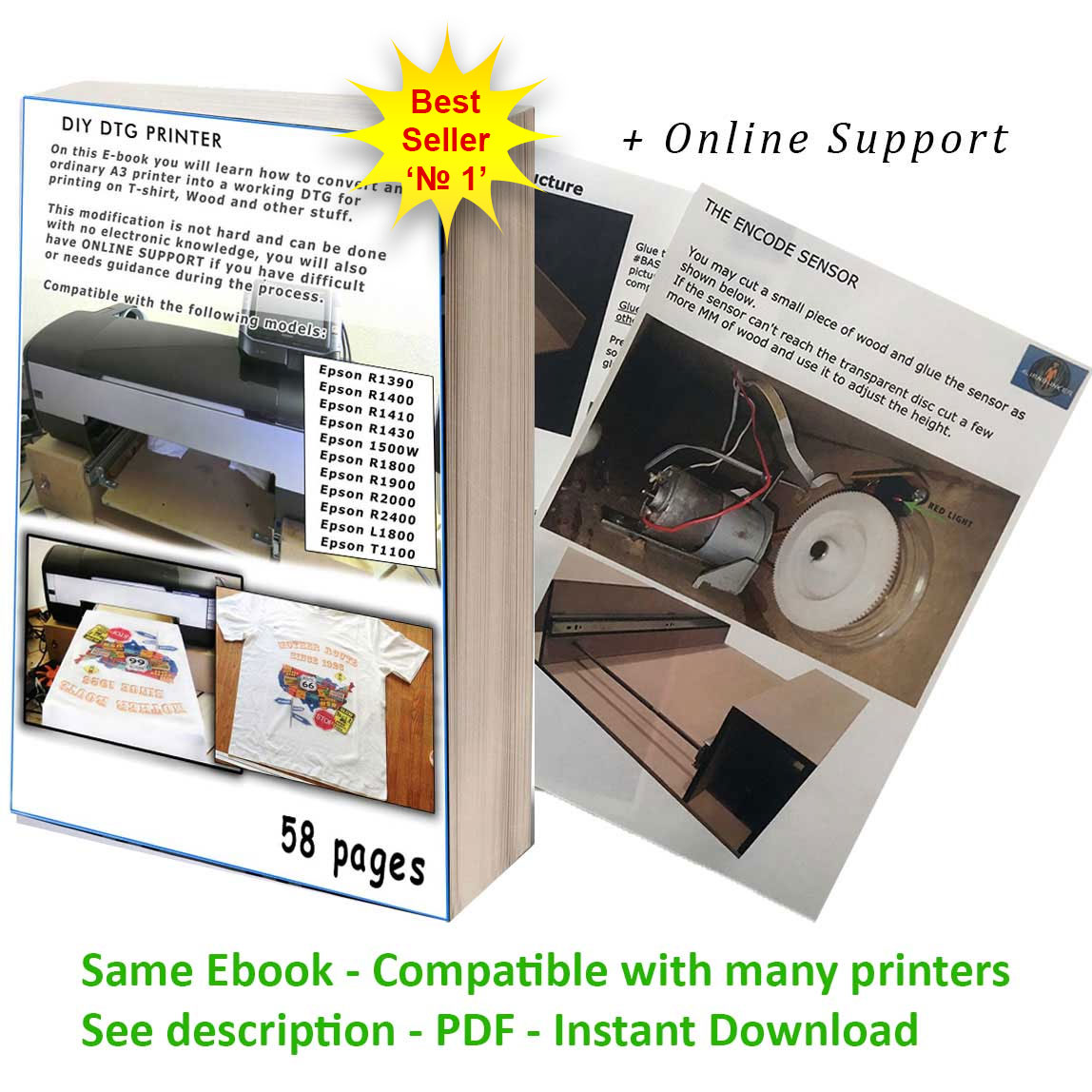

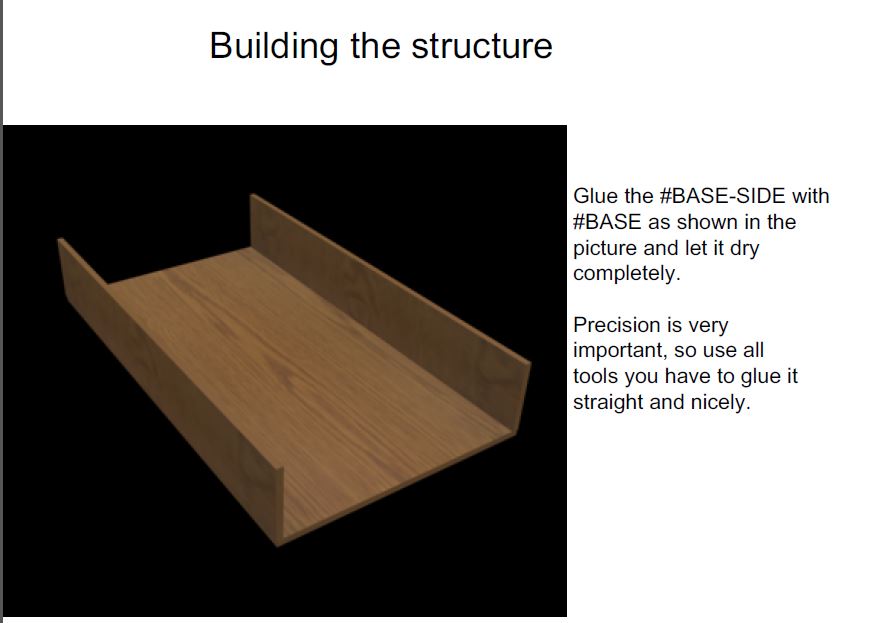


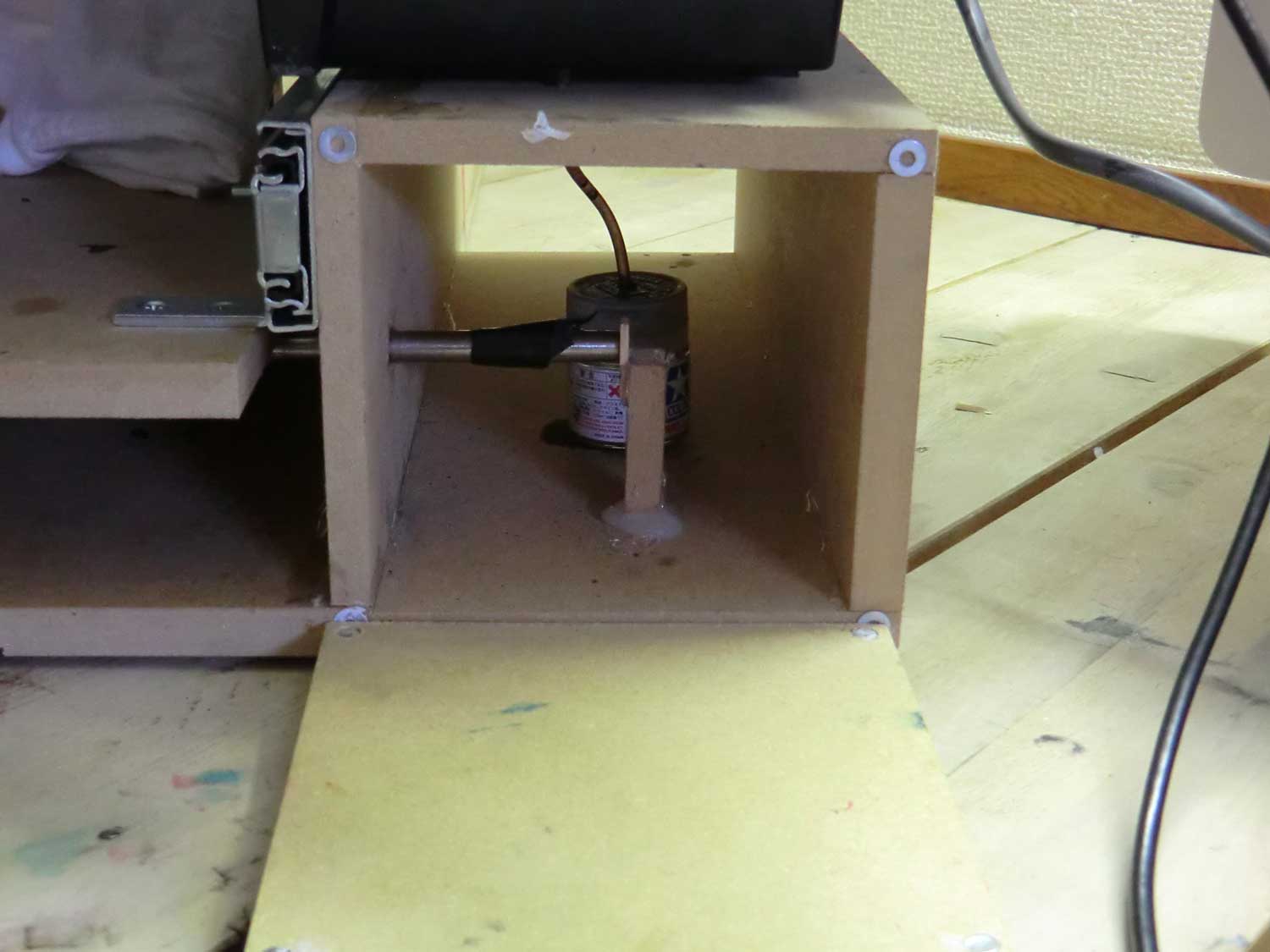

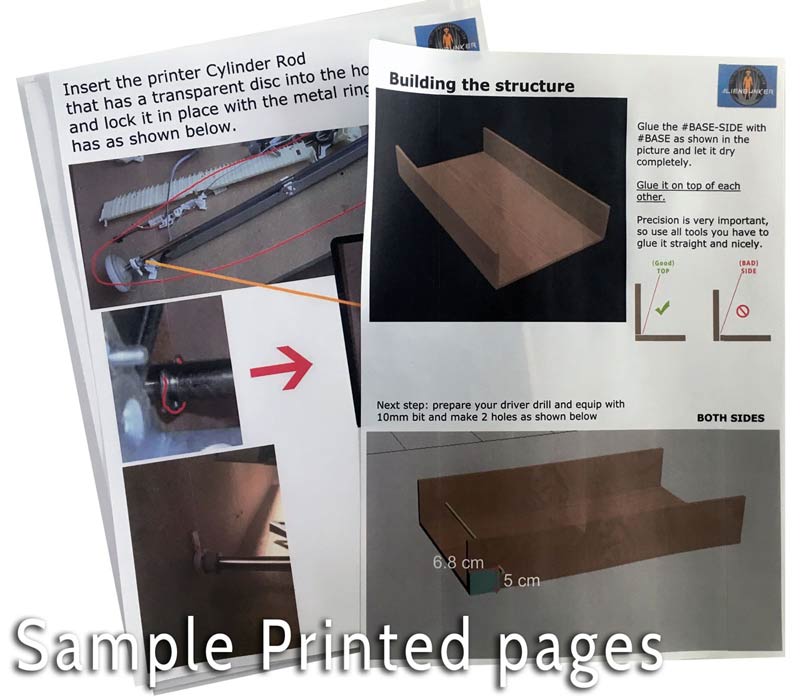

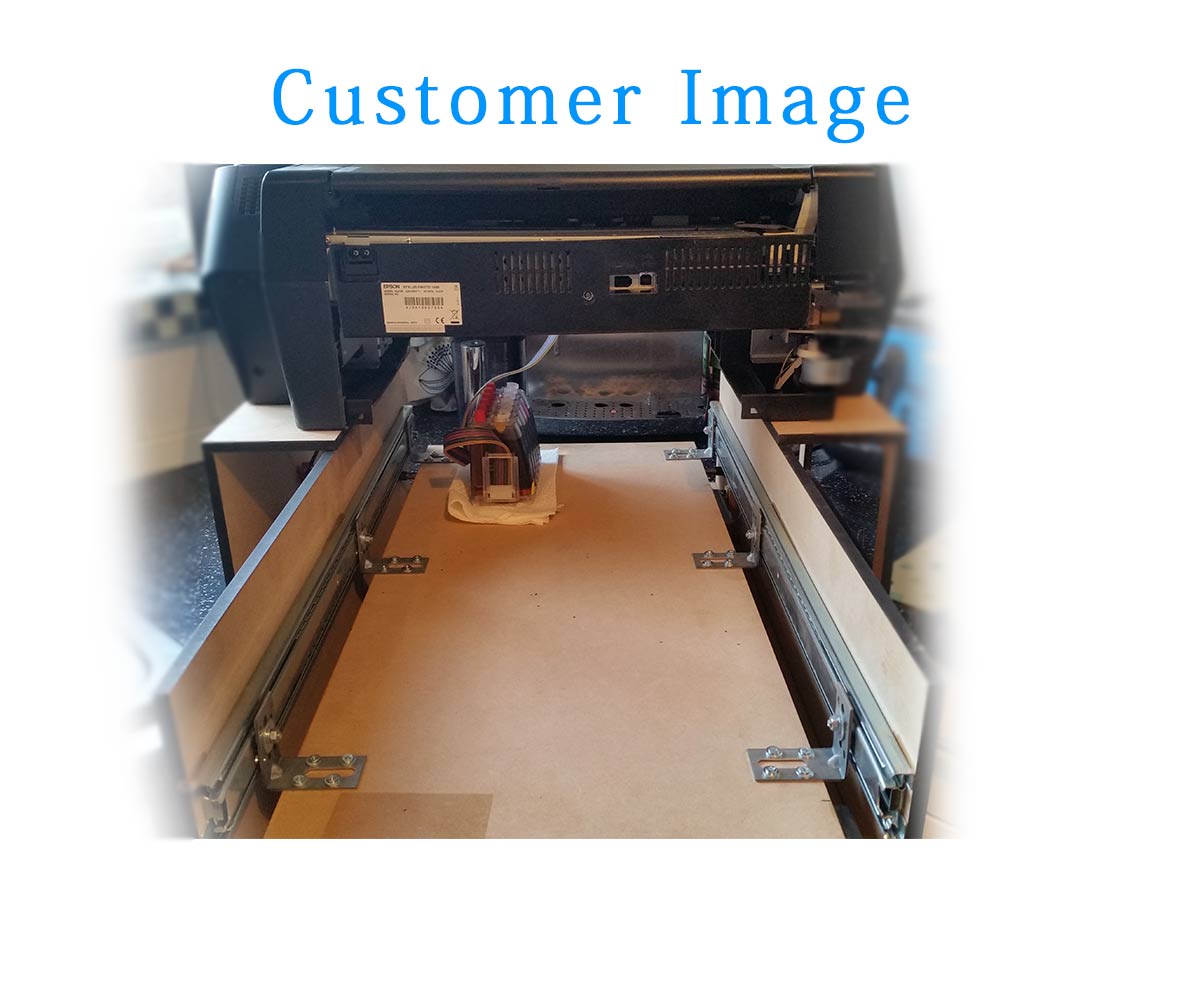
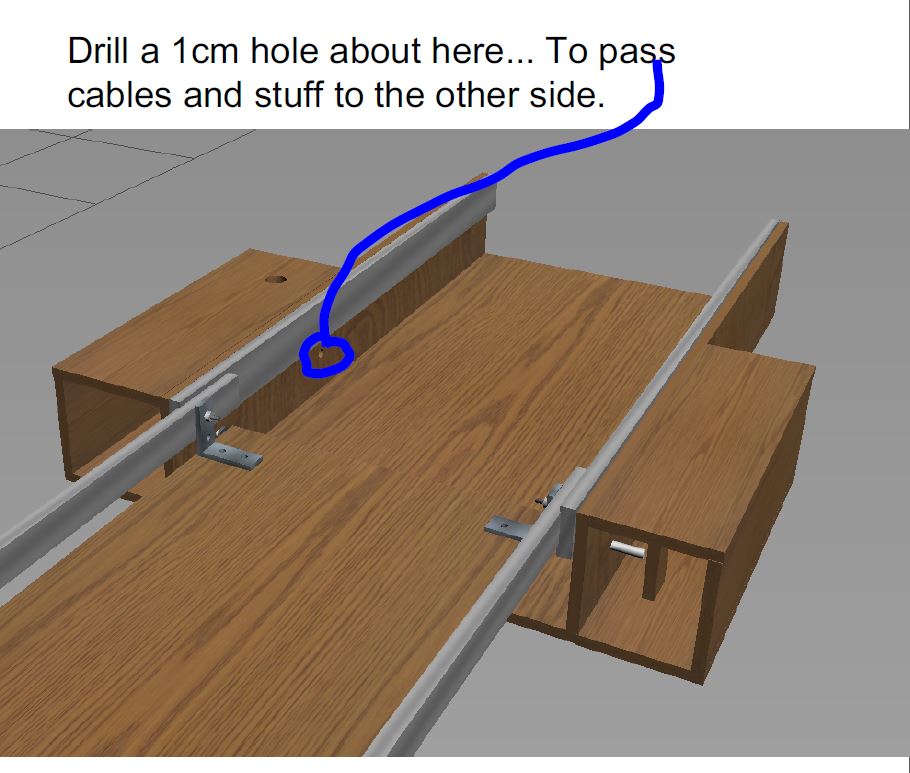

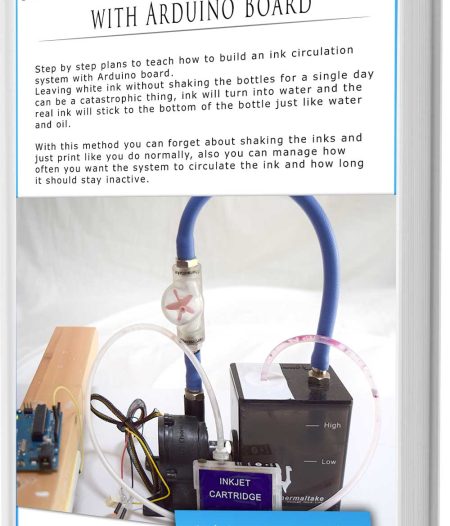
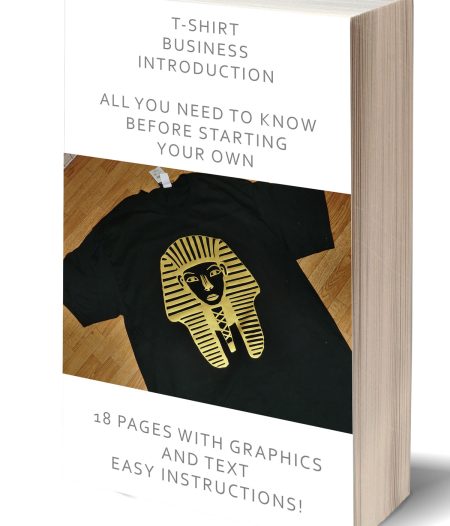
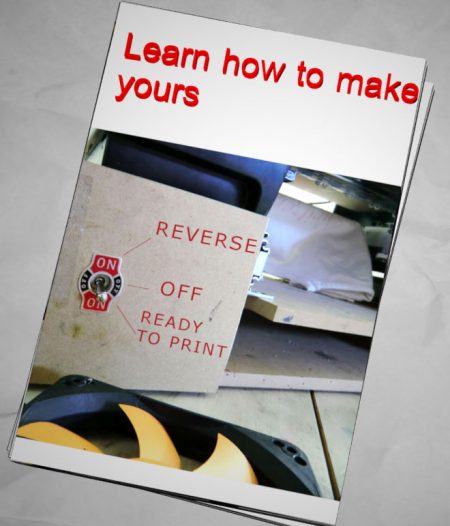
Nomasir –
Hi I am planning to buy your guide.. I am excited.
I have a question. Let’s say I have finished the diy project using your guide but how will I make the printer print on specific places according to my preference?
Looking forward to your reply.
Thanks
ALIENBUNKER –
Hello Nomasir,
Thanks for your comment.
You can do that by using a RIP Software.
With a RIP software, you will be able to drag the image around the print area and print on the chosen spot.
Hope this helps.
-The Alienbunker Team
Jimmy John –
Can I use a 2200? If so how good is the print quality?
ALIENBUNKER –
Hello Jimmy,
Sorry, but Epson 2200 is not a compatible model. The model number might look similar to the compatible models, but 2200 is a much older version and have many different parts so it’s not compatible.
-The Alienbunker Team
John Senior –
How good is the print quality on the T1100?
ALIENBUNKER –
Hello John,
The model T1100 can only hold 5 ink channels, so you will be limited to white t-shirts only. You cannot print white ink with this model.
The print quality is average and should be enough for light garments.
Hope this helps.
-The Alienbunker Team
Andres –
Hello there, how good is the print quality with the Epson r2880
ALIENBUNKER –
Hello Andres,
Thanks for your comment.
The quality is pretty good.
It all comes down to ink quality and how well your printer is built. If you’re using quality DTG Ink, and your printer is well built then there’s nothing to worry about.
Epson R2880 is a very good printer and is capable of printing on white and colored t-shirts without any issue.
Hope this helps.
-Alienbunker
Brian Laframboise (verified owner) –
You get more than your money’s worth with this purchase.
Excellent DIY manual that’s fun to build and outstanding Customer Service. Every time I hit a snag they were there to help. Can’t recommend them enough!
Thank you Mr. Johnson
Tad –
Hi,
I want to build my DTG printer from Epson L1800.
Is it easy to convert it with your manual?
How long does it take to build it up and convert?
Thank you
ALIENBUNKER –
Hello Tad,
If it’s easy or not depends on how good you’re with DIY projects. It’s not a hard project, but it might take longer for some people than others. We also provide online support during the project, so if you need assistance just message us here or through our Facebook page and we will help you.
It’s hard to say how long it takes to build and convert a printer into a DTG, we had users that were able to convert in less than a week, and some took a few weeks. I suggest that you focus more on doing everything with precision to avoid problems in the future which helps a lot.
Hope this helps.
Kindly regards.
-The Alienbunker Team
Ung –
I wanted to buy this for p600 conversion, but it’s no longer available for sale. Only l1800 available, but I hear it has not so great quality when printed on dark garments. Can you advise any other printer?
ALIENBUNKER –
Dear Ung,
Thanks for your comment.
Epson L1800 is still a great choice for DTG, we have many customers that converted their L1800 into a DTG with success. Print quality is not bad, the only difference is that L1800 is slower when printing white ink since it can only have 6 cartridges instead of 8.
If printing speed is not a big issue for you then L1800 is still a good choice.
Kindly regards.
-The Alienbunker Team
Ozgur –
Hello,
Could you pleas explain why this kit does not include any electronics box unlike many in the “market”. How does it convert the normal printer ‘steps’ to DTG without any assistance?
Best regards
ALIENBUNKER –
Hello Ozgur,
Our system doesn’t use any electronics part because it only uses the parts that is already in the printer. Those DTG kits are for those that want to use stepper motor and have those automatic button to move the table Automatically.
Our system is meant to be the cheapest way to build a DTG without using any special tools or hardware. You can also modify it as you wish once you complete the conversion.
Hope this helps.
If you still have question use the “contact us” link above so we can assist you.
Kindly regards.
-The Alienbunker Team
dodo –
What is the difference between your conversion and using the more expensive kits with additional components. Is the accuracy? Or speed? Will I get the same print quality? THank you.
ALIENBUNKER –
Hello!
Our conversion is the cheapest way to build a DTG printer. Our system does not require any special hardware or boards to make it work, everything is inside the printer already.
The accuracy can be the same if you build everything with precision.
Speed is doesn’t depend on special kits but the configuration you choose before you send a print job.
You will get the same print quality if your printer is well built with precision and you’re using good DTG ink.
Kindly regards
ALIENBUNKER – The Prototyping Laboratory
https://alienbunker.com
-Johnson
steve flores –
hello! what would be the best printer to buy now since the guide is a little old? can you recommend me a cheap and better one? Cant wait to buy!
ALIENBUNKER –
Hello Steve,
The best printer would be P600 and R1430.
Those 2 models are excellent for printing on both white and colored t-shirts.
Kindly regards
ALIENBUNKER – The Prototyping Laboratory
https://alienbunker.com
-Johnson
Allan –
Hello the P400 and L1800 can works with white toner?
ALIENBUNKER –
Hello Allan,
Thanks for your comment!
Yes, P400 and L1800 can print white ink if you use a RIP Software such as AcroRIP or EKPrint Studio.
Kindly regards
ALIENBUNKER – The Prototyping Laboratory
https://alienbunker.com
-Johnson
Lion van Dijk –
I have a Epson Styles photo R2400 is it compatible with your steps
ALIENBUNKER –
Hello there!
Yes, Epson R2400 is fully compatible with our plans. It’s basically the same as Epson R1400 but R2400 have more ink channels.
Please let me know if there’s anything else that I can help you with.
Kindly regards
ALIENBUNKER – The Prototyping Laboratory
https://alienbunker.com
-Johnson
Luis –
Is the R2880 good the quality print? I really dnt want to modify it if its not ! And what would be a better epson printer ! I seen alot for sale in my area!
ALIENBUNKER –
Dear Luis,
Thanks for contacting Alienbunker today.
The Epson R2880 is good enough for printing on t-shirt.
Those printers are optimized to print on photo papers, but since you will be printing on t-shirts you won’t be able to tell the difference between newer models and older models.
If you want to build a DTG for t-shirt printing then R2880 is good enough for the job.
Hope this helps.
Please let me know if there’s anything else that I can help you with.
Kindly regards
ALIENBUNKER – The Prototyping Laboratory
https://alienbunker.com
-Johnson
Andy B (verified owner) –
Just a heads up for this manual, well worth it. Easy to follow and had fun making my diy dtg r1800. Found an old one on gumtree for 100 bucks (aus dollars). This was my second build, first one was with an epson r210. Couldn’t get the r210 to work, which is why I bought this guide. I had lots of issues with the r1800 paper sensor and cracked it today. I think the key is to read the manual and read it again, get all the final measurements right. Also I had no luck using the epson drivers on my Mac, but the gutenprint drivers work every time. Got some refillable ink carts (less messy than a ciss) and textile inks and I’m good to go.. I would recommend the epson service manual and also the ifixit guide mentioned in the manual to help along the way. It’s also possible to put most of the top printer casing back on for a nice clean finish at the end. Thanks
Appoid –
Hi, is the R3000 also compatible?
ALIENBUNKER –
Hello,
Thanks for your comment!
Yes, Epson R3000 is fully compatible with our DTG eBook. It should be the same conversion process as the Epson P600 model.
Please let me know if there’s anything else that I can help you with.
Kindly regards.
Johnson | The Alienbunker Team
adam –
Hello,
How about EPSON SC-P807 (A2)?any solution?
Thanks for your help.
ALIENBUNKER –
Hello,
Thanks for your comment!
Sorry, but SC-P807 is an A2 model and is not compatible with our eBook. A2+ printers have a huge t-shirt table and the small motor wouldn’t be able to handle all the weight.
Hope this helps.
-The Alienbunker Team
Rod –
Hello.
Can you recommend the most inexpensive printer to use on white t-shirts, and your recommendation for 6 or 8 inks?
Thanks
ALIENBUNKER –
Hello Rod,
Thanks for your comment!
Some of the printers listed in the description is hard to find or no longer for sale. Can you tell me which models listed above you are able to purchase?
You can email me at business@alienbunker.com
Kindly regards.
-The Alienbunker Team
Bridgette –
Hello I have a epson 1430 used can I convert it to dtg diy will the ebook help me step by step with materials and steps to build it?
ALIENBUNKER –
Hello Bridgette,
Thanks for your comment!
Yes, Epson 1430 is fully compatible with the eBook and you can even print white ink using a RIP Software.
The eBook has everything you need amd you also get online support through the whole process.
Please let me know if there’s anything else that I can help you with.
Kindly regards.
-The Alienbunker Team.
Pablo Garzon –
Hello friend i have a question do you have a manual for small printers? Epson L120, L380, L220 etc…etc thanks
ALIENBUNKER –
Hello Pablo,
Thanks for your comment!
Sorry, but unfortunately we do not have manuals for A4 models.
If you want a DTG for printing on t-shirts I highly recommend an A3 model. A3 printers are much more reliable and will provide you with a much higher quality printing capability than A4 models.
Hope this helps.
Please let me know if there’s anything else that I can help you with.
Kindly regards.
-Johnson | The Alienbunker Team
doni –
hi I am very interested by your ebook. but I have 1 question.. is it compatible with Epson me101 printers?
ALIENBUNKER –
Hello Doni,
Thanks for your comment!
Unfortunately, Epson ME-101 is an A4 model and it’s not compatible with our eBook.
Any printer listed in the eBook description is fully compatible and can be converted into a DTG printer without any problems.
Please let me know if there’s anything else that I can help you with.
Kindly regards.
-Johnson | The Alienbunker Team
customer –
Hello Question, aside from the hardware required for assembly, will this require purchasing any mechanical supplies such as motor for the platen tray and or a main/mother board for controlling the platen?
ALIENBUNKER –
Hello Customer,
You do not have to buy a motor or Arduino board to complete this project.
The printer has an internal DC Motor and that’s the motor you will be using to move the platen back and forth.
You only need the RIP Software if you want to print white ink. Please send me a message via “Contact us” so that I can send you the link to purchase the recommended RIP Software.
Epson R1400 is a great choice for this project! It’s easy and 100% compatible with the eBook 🙂
Please let me know if there’s anything else that I can help you with.
Kindly regards.
-Johnson V. – The Alienbunker Team
Vivek –
Hello, please advise do you also sell this printer
ALIENBUNKER –
Hello Vivek,
Thanks for contacting Alienbunker today!
Sorry, but unfortunately we only sell the plans.
Building your own DTG printer is fun and you will learn how everything works. Once you build you first DTG printer, you will be able to convert almost any printer easily.
Please let me know if there’s anything else that I can help you with.
Kindly regards.
-The Alienbunker Team
Jon –
Hi, I have an Epson Stylus 2000p that I was hoping to use for this, it’s not in the list of compatible printers, but is it compatible with the guide? Thanks!
ALIENBUNKER –
Hello Jon,
Thanks for your comment!
Unfortunately, Epson 2000P is an outdated printer, and it’s not compatible with the current plans.
Epson 2000P is an A3 model, but it’s from the year 2000, and probably the internal parts are very different from current models.
Are you able to find other models listed in the description?
Kindly regards.
-Johnson M | The Alinenbunker Team
Raihan –
hello i want to buy your pdf i want to know the epson R2400 which benefit it has for a dtg printer
ALIENBUNKER –
Hello Raihan,
Thanks for your comment!
The EPSON R2400 is fully compatible with the eBook, and since this printer has 8 ink channels you can print white ink and colored ink very fast.
The print quality and resolution is pretty good for this model.
Please let me know if there’s anything else that I can help you with.
Kindly regards.
Johnson M. | ALIENBUNKER TEAM
Jeet –
Planning to buy your guide, Before that i have aquick question, Does this guide support L1800 model?Can i get all the parts in local market/online in India.
ALIENBUNKER –
Hello Jeet,
Thanks for your comment!
I’m not really sure how the local stores is in India, but it’s mostly basic parts that you will need. If you can find the 28” (70cm) drawer slide, MDF wood and a few bolts and screws, you should be fine.
The guide is fully compatible with L1800. Once you purchase the guide you will be eligible for online support. If you need any assistance just let me know and I will assist you.
Please let me know if there’s anything else that I can help you with.
Kindly regards.
Johnson M. | ALIENBUNKER TEAM
Owen –
Your manual looks awesome. Would I be able to us an Epson Stylus R280?
ALIENBUNKER –
Hello Owen,
Thanks for your comment!
Unfortunately no.
This eBook is for A3 printers listed in the description of this page only.
The conversion process is similar but the base dimensions is different and there many parts that A4 models doesn’t have.
Hope this helps.
Kindly regards.
-ALIENBUNKER
Maarten Schraven –
nice manual and thinking about to buy. I have only one question, because its a friction platten, is it possible to print white and then fullcolour on black shirts? or is it possible in one pass white fullcolour with 8 colour printer
ALIENBUNKER –
Hello Maarten Schraven,
Thanks for your comment!
You have to print in 2 phases, first the white layer, and then the colored layer on top of it.
There should be no misalignment issues because the paper feed sensor will detect the t-shirt table and start printing on the same position as before.
You cannot print both white and colored layer in just one pass.
First white layer and then colored layer.
Hope this helps.
-Johnson M.
-The Alienbunker Team
Clint –
Will this converted printer work with other aluminum bases from other manufactures, such as one from UFO Printer
ALIENBUNKER –
Hello Clint,
Sorry but no. UFO printer uses micro controller to move the table and probably uses some other boards to bypass some sensors.
This DTG plans is meant to be very simple using only the internal parts and nothing more.
Hope this helps.
-Johnson M. | The Alienbunker Team
Luis –
Would it be compatible with the Epson xp-900?
ALIENBUNKER –
Hello Luis,
Unfortunately, Epson XP-900 is not compatible with the eBook.
I believe XP-900 is not a very good model for DTG, because there’s no information about this printer or any software for this model.
Feel free to message me if you have any other question.
-Kindly regards.
Johnson M. | The Alienbunker Team
loopus –
Would you recommend a printer with good print quality and a3 size
I think L1800
deteriorate after converting the automatic cleaning system ?
ALIENBUNKER –
Hello Loopus,
Thanks for your comment!
Epson L1800 can achieve great printing quality! It has 6 ink channels and that means it can also print white ink using a RIP Software.
I’m not sure which automatic system you are referring to, but it doesn’t deteriorate or lose printing quality if you use the white circulation system or the automatic reverse system.
Please let me know if there’s anything else I can help you with.
Kindly regards.
-The Alienbunker Team
-Johnson
Minie –
Does it have to be 1cm thickness for the MDF pieces? because I’ve searched lowes, home depot, and every place under the sun in Canada and i can’t find a store that sells this thickness 🙁
ALIENBUNKER –
Hello Minie,
It can be other thickness as long it’s not too thick or too thin.
1.27cm (1/2″) is a very popular thickness. Be sure to use the same thickness for all parts.
Hope this helps.
-The Alienbunker Team
-Johnson
Juan Pedro Martinez Cerezuela –
Hi, I am really interested to buy your manual. In Spain, the most seller A3 printers was Epson Stylus B1100. Could you tell me if this printer is compatible with the manual? Actually, I´ve already bought one of this printer to test but would be nice to have your book. Thanks and sorry for the question.
ALIENBUNKER –
Hello Juan,
Thanks for your comment!
I looked at Epson B1100 and yes it’s compatible but, it only has 5 cartridges which means it won’t be able to print white ink, you can only use this printer for white t-shirts only.
Please let me know if there’s anything else I can help you with.
Kindly regards.
-Johnson
-The Alienbunker Team
umrav –
Hello, I want to know what is the best printer for best quality t-shirt print? what is the best ink we have to use for printing?
Thank you
ALIENBUNKER –
Hello Umrav,
Thanks for your comment!
The quality output of the printers listed in the eBook page has all the same printing quality. The only difference is that some has 8 ink channels and some has 6 and Wi-Fi capability, any printer that you choose from that list will have no impact in quality.
The ink is very important, if you do not use a well known brand like DuPont Artistri or Firebird DTG ink you might not get a vibrant and good quality. I recommend both brands DuPont Artistri and Firebird DTG ink. The cost for both brands is about $30 per 120ML (4oz).
Please let me know if there’s anything else I can help you with.
Kindly regards.
-Johnson
-The Alienbunker Team
Sophie Dalgaard –
Would I be able to follow the guide with the Epson R2880 model?
ALIENBUNKER –
Hello Sophia,
After I did some research on R2880 I was able to look at the parts and this model is also compatible with the eBook. That means you will be able to convert it into a DTG.
Regarding your previous question, it’s highly recommended that you use a heat press to cure the t-shirt after printing.
Please let me know if theres anything else I can help you with.
Kindly regards.
-The Alienbunker Team
-Johnson
Jose Velez –
I have a an epson 1400 and i was also wondering if the manual show you what type of inks to use and how to maintain it from getting clog or messing up your printhead.
ALIENBUNKER –
Hello Jose,
Yes, the eBook shows what kind of ink should be used and how to reduce the chance of getting it clogged.
Please let me know if there’s anything else I can help you with.
Kindly regards.
-The Alienbunker Team
-Johnson
Jose Velez –
Hello i was just wondering if the manuel shows you how to use it with white ink for blacks? or any color which isn’t a white shirt where you would need to use white ink.
ALIENBUNKER –
Hello Jose,
There’s no secret in printing white ink on black t-shirts, all you need is a RIP software like Acrorip to be able to replace light cyan and light magenta with white ink, and then configure it in the software to use only those 2 colors when printing white ink.
Please let me know if there’s anything else I can help you with.
Kindly regards.
-The Alienbunker Team
-Johnson
Karen –
If this is meant for t-shirts, I’m wondering: What is the maximum thickness/height of the material to be printed?
ALIENBUNKER –
Hello Karen,
There’s actually no limit in thickness as long you modify the base height so you can fit thicker materials.
With the current plans, it’s possible to print on materials up to 8cm (3.14 inches)
Please let me know if there’s anything else I can help you with.
Kindly regards.
The Alienbunker Team
-Johnson
Karen –
If these plans are followed, can the DTG be used with solvent inks to print on various substrates such as 1/4″ plywood?
ALIENBUNKER –
Hello Karen,
Yes, it can be used with solvent inks without any problems.
Please let me know if there’s anything else I can help you with.
-Kindly regards.
-The Alienbunker Team
-Johnson
Minie –
Hi,
Was wondering if this uses DTG ink?
Thanks in advance 🙂
ALIENBUNKER –
Hello Minie,
Yes, this uses DTG Ink!
Only DTG Ink will work, any other type of ink such as Pigment or dye will simply wash away in the first wash so you need DTG ink for this purpose.
Please let me know if there’s anything else I can help you with.
Chris –
Hi would this be compatible with the SC-P600 as the R2000 is no longer available in the UK. What printer would you recommend for the best quality? Is it possible to do black t-shirts and white t-shirts with a single setup?
ALIENBUNKER –
Hello Chris!
Unfortunately, we have not tested this eBook with SC-P600 yet.
It’s possible that it may be compatible since most A3 printers are the same but I’m not 100% sure about that.
It’s possible to print on black / white t-shirts using a printer with 6 or 8 ink channels.
At this moment Epson R2400 would be the most advanced model that I know is compatible with the eBook and can print black/white t-shirt in high quality.
But all other printers can also print in excellent quality!
Rajesh –
Sorry I have Epson L380 All-in-One Ink Tank Printer will it compatible to DTG and also with your steps.
ALIENBUNKER –
Dear Rajesh,
Thanks for your comment!
Unfortunately, Epson L380 is not compatible with this eBook.
If you’re planning on using a DIY DTG for printing on t-shirt or for commercial purposes I highly recommend that you use an A3 printer.
Rajesh –
Hi I have Epson L1300 A3 Ink Tank Printer will it supports for conversion to DTG and also is it compatible with your steps.
ALIENBUNKER –
Hello Rajesh,
Yes, Epson L1300 is fully compatible with the eBook but you can only print on white t-shirt because this printer doesn’t have 6 or 8 ink channels but only has 5.
Alienbunker Customer (verified owner) –
Received it fast.
Thank you.
MOTAZ –
Hi. I want to buy Epson L1800 . Do you have plan step by step for this printer ??
Alienbunker Staff –
Dear Motaz,
Thanks for your comment!
Epson L1800 can be converted into a DTG and it’s fully compatible with this eBook. That means the same eBook can be used for Epson L1800.
If you have any other question please let me know.
-The Alienbunker Team
Jim –
“Alienbunker Staff – October 24, 2017
Hello Jim,
You can use an used 1400 for testing purposes and learn how it works but in the end I think you will need to purchase another printer if you want to print in high quality.
Also does this 1400 you saw gets a solid green light after powering up ?
Solid green light means it has no errors and if you get 2 blinking red lights it means a sensor or motor is malfunctioning.”
It does show a solid green light. Does your tutorial cover this model? and is it simply a lower quality printer than the 1430?
Alienbunker Staff –
Hello Jim,
Yes Epson 1400 is fully compatible with the eBook.
The major difference between 1430 and 1400 is that 1430 has Wi-Fi capability but the rest is the same and the quality is also the same.
mike –
Hello, this manual cover complete how to build DTG with Epson 1500 W ? There any risks when we move the sensors ? i’m IT technical, hope got skills to build this on Epson 1500 W, it’s really in detail ?
Alienbunker Staff –
Hello Mike,
This eBook supports 1500w and there’re no risks when converting but you need to be careful to not damage the sensors or cables when disassembling.
You get online support when you purchase this eBook so if you have any question or need assistance feel free to message us.
Jim –
I found a 1400 for 15 bucks at a thrift store. It powers on and the printing head moves. I figure at that price, even if it doesn’t end up working, it will be good practice and testing for a new one later.
Alienbunker Staff –
Hello Jim,
You can use an used 1400 for testing purposes and learn how it works but in the end I think you will need to purchase another printer if you want to print in high quality.
Also does this 1400 you saw gets a solid green light after powering up ?
Solid green light means it has no errors and if you get 2 blinking red lights it means a sensor or motor is malfunctioning.
Choi –
I have a Epson L310. Does this guide cover this printer?
I don’t have commercial purposes. I just need A4 moels.
Alienbunker Staff –
Hello Choi,
Thanks for your comment!
Unfortunately the eBook is not compatible because it’s an A4 printer and the base dimension, sensors and mainboard is different so there’s no way to use this plan for your model. Sorry about that.
Of course you can use this plans to learn how a DTG works and make your own plans for your printer.
Please let me know if there’s anything else I can help you with.
-The Alienbunker Team
Craig (verified owner) –
This manual helped me to start my own business. Johnson offers the Best Customer Service ever. You won’t regret it. The manual is very Detailed and when you need help, he will always reply to help you. Very Happy I purchased this manual. : )
Paul –
I have a Epson Artisan 1430 does this guide line cover this printer?
Alienbunker Staff –
Hello Paul,
Yes! The Epson 1430 is fully compatible with our eBook and it’s the most frequent used printer for conversion. If you have any other question feel free to message us.
-The Alienbunker Team
zuio –
Hi. Any plans for a DTS guide not just DTG or how hard it will be to add motorized table bed. Dunno for a product up to 10cm thickness. In your guide, can I level a bed up or down, what is maximal thickness?
I see most China made DTS machine are based on 4880 Epson model. Do you think that I can use your guide to transform A2 printer? Thanks.
Alienbunker Staff –
Hello Zuio,
Thanks for your comment!
It’s possible to use the current A3 DTG printers to print on materials with thickness up to 13cm. The bed level can be adjusted if you use a Laboratory Scissor Jack.
Unfortunately it’s not possible to convert A2 printers because the table would have to bed huge and pretty heavy, I doubt the DC motor would be able to handle it. The only way would be using a motorized table with stepper motor but that would require a lot of modification and extra hardware parts.
Please let me know if there’s anything else I can help you with.
-The Alienbunker Team
Juan Manuel (verified owner) –
I’ve just bought and download the plans. They are very well explained and seems anyone can manage building it. I have just one question: in my country, the only printers I can get are the 1410 and the R2000. Which one would you reccomend? I’m hopping using it with commercial pourpose. Thanks a Lot!
Alienbunker Staff –
Hello Juan,
If it’s for commercial purpose then I recommend Epson R2000.
It’s the same building process as the other models.
If you need any assistance feel free to e-mail us 🙂
Kindly regards.
-The Alienbunker Team
Deepak –
Do you have details DTG building plans with Video for T60 & R230 Epson Printer?. I have few printers with me and I wish to convert them to avoid buying new one.
Are you also giving RIP software?
Alienbunker Staff –
Dear Deepka,
Thanks for your comment!
Unfortunately we do not have any plans for T60 or R230. The reason is because both of those printers are A4 models and the quality output is not as good as A3 printers.
Although they’re not hard to convert since it has less sensors to deal with but if you’re planning on doing it for commercial purposes I don’t recommend it.
Please let me know if you have any other question.
Kindly regards.
-Johnson
-The Alienbunker Team
Fabio (verified owner) –
Costumer support is really good and fast.
sheriy (verified owner) –
Hi,
Im just wondering this part, in your new version on page cover & description it says, assuming that you already disassemble epson etc.. does it mean that you just referring to outer cover or inside the parts/ components? I’m planning to buy this, but got little stuck with this thought. can you please clarify?
Alienbunker Staff –
Hello Sheriy
Thanks for your comment!
I’m referring to the outer case and some interior parts but with the newer version available now it covers most parts now.
There’s a free disassembling guide available at: https://www.ifixit.com/Guide/Epson+Stylus+Photo+1400+Paper+Eject+Frame+Assembly+Replacement/6723
It covers 80% of the process and the e-book covers the remaining parts.
You will get online support so if you run into any problem just contact me 🙂
Let me know if you have any other question.
—
Kindly regards
ALIENBUNKER – The Prototyping Laboratory
https://alienbunker.com
Johnson
Emin –
Hello! Sorry for my mistakes. I have little troble with my english. I wont ask you. Have you instructon to russian version for Epson 1410?
Alienbunker Staff –
Hello Emin,
Thanks for your comment!
Unfortunately there’s no Russian version, sorry 🙁
Please let me know if there’s anything else I can help you with.
joshua weaver –
do you have a guild on how to do it to the epson c88+
Alienbunker Staff –
Hello Joshua,
Thanks for your comment!
Unfortunately no. You may have seen a video on YouTube in our channel of C88+ DTG but I never made any plans for it.
The reason is mostly because it’s very unreliable and performance is very poor comparing to A3 models.
If you need a DIY DTG you need an A3 model, it’s faster and has a great performance comparing with A4.
Let me know if there’s anything I can help you with.
Customer (verified owner) –
finally I completed my new dtg, wish I could upload pictures so I could show you my new t-shirt printer
Alienbunker Staff –
Thanks for your reviews!
If you have any trouble or question feel free to contact support for guidance!
Customer (verified owner) –
I bought the ebook and it’s very interesting I love it!
Customer (verified owner) –
Their online support is top!
thanks guys
Customer (verified owner) –
I bought the e-book when it was released and comparing to the new updates now it’s much better, KEEP IT UP GUYS!
Customer (verified owner) –
Excellent customer support and very responsive! I never thought I could build my own DTG.
Customer (verified owner) –
ok, I made the DTG according to the ebook and had a few problems, but it was my mistake and after I contacted the staff they helped me find the error and it’s now fixed.
Printed 12 shirts so far and no problems yet.
thank you so much!
Customer (verified owner) –
I just bought it and arrived by e-mail instantly. It’s not hard when you just have to do what the guide tells you.
I recommend it.
Customer (verified owner) –
manual is big and well explained, what else can I say ?