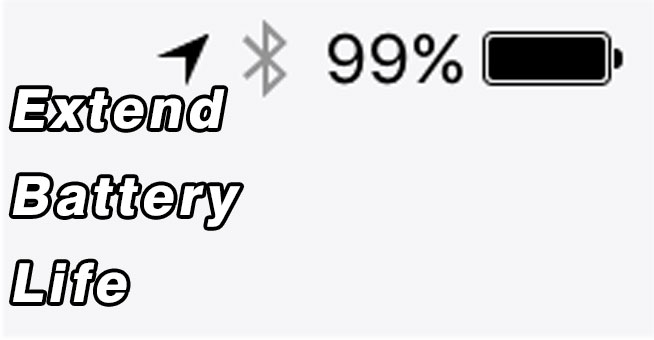Have you ever noticed how quickly your iPad battery runs out ? It’s not the case with the latest iPad versions but if you have an old iPad you might notice that the battery doesn’t last long as you hoped for, but there a few things you can do to increase the battery range. It’s simple and easy.
This works for both new and old iPad versions so follow the tips below.
Reduce Screen Brightness
You may be using the iPad indoors and you do not need to use the brightness level at max unless you’re in a very bight room so it’s recommended to reduce the brightness to a certain level. It can reduce the battery usage quite a lot!
Turn Off Unnecessary Functions
Depending on the version of your iPad you might have Bluetooth, if you’re not using any Bluetooth device I suggest you disable to reduce energy usage and increase battery range.
Increase Battery by Avoiding Those Apps
You most likely use iPad to watch movies and YouTube but the thing is that the YouTube app alone uses a huge amount of battery, depending on the iPad version you have there’s a function to check which apps have used most of the battery, so I’m not sure what apps you use but I suggest you check it for yourself and you will have an idea which apps you should use less often to increase battery range.
YouTube app itself is not the only app that uses a lot of battery, the Facebook app is also energy hungry mostly because it contains a lot of videos and photos from the timeline.
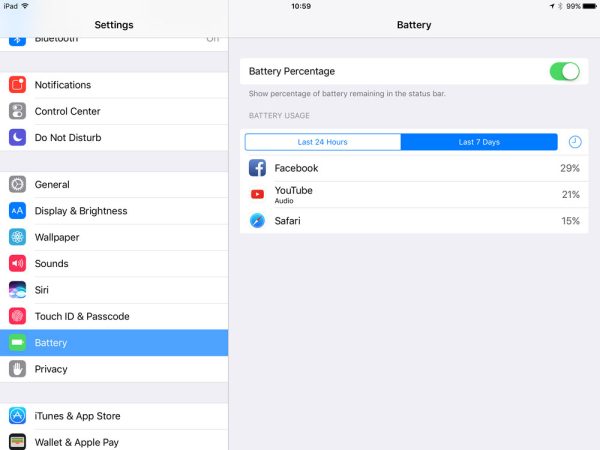
Don’t Let the Battery Drop to 0%
If you let the battery drop to 0% you’re most likely damaging it. If you charge from 0% to 100% it can stress the battery and reduce it’s ability to hold charge I recommend that you charge it as soon it drops below 20%.